section| Column |
|---|
|
 Image Modified
Image Modified | Section |
|---|
|
| Column |
|---|
| University at Albany MatLab TAH License Image AddedAbout MATLAB and Simulink Image AddedAbout MATLAB and Simulink
- The University at Albany has entered in an agreement with MathWorks to provide a Total Academic Headcount (TAH) license for MATLAB, Simulink, and companion toolboxes. The TAH license covers on-campus and home software use for all Faculty, Researchers,Staff and Students. In addition to individual licensing, concurrent use of MatLab for classrooms and labs will be available in the future. Please note that commercial use of MathWorks products is not covered by the University at Albany’s MatLab TAH license. If you have a commercial license for MatLab, continue to use it.MATLAB, the language of technical computing, is a programming environment for algorithm development, data analysis, visualization, and numeric computation. Simulink is a graphical environment for simulation and Model-Based Design of multidomain dynamic and embedded systems. MathWorks produces nearly 100 additional products for specialized tasks such as data analysis and image processing.
- End users associated to the The University at Albany's MatLab TAH MATLAB license will get provide access to New new MATLAB releases, MathWorks Documentationdocumentation, Bug Reportsbug reports, MATLAB Answers, and Technical and Installation Support.
MATLAB, Simulink, and add-on products available through the University's TAH License **Other licensing options will be available for products not currently covered by the TAH License agreement.** | Expand |
|---|
| title | - answers, online trainings, and technical support.
UAlbany MATLAB Product List MATLAB
|---|
|
Simulink| Section |
|---|
|
University at Albany MatLab TAH License
To obtain the software under the University’s TAH license agreement, you must create a MathWorks account that is associated with your @albany.edu address. Your valid University email address confirms your affiliation with the University and will enable you to download the software and obtain technical support from MathWorks
| Expand |
|---|
|
Instructions for new MatLab users who need to register/create a MathWorks account using their University email address:
Create |
- Optimization Toolbox
- Parallel Computing Toolbox
- Signal Processing Toolbox
- SimMechanics
- Simscape
- Simulink Control Design
- Stateflow
- Statistics and Machine Learning Toolbox
- Symbolic Math Toolbox
- MATLAB Coder
- MATLAB Compiler
- MATLAB Compiler SDK
- MATLAB Distributed Computing Server
- Model Predictive Control Toolbox
- Neural Network Toolbox
- OPC Toolbox
- Partial Differential Equation Toolbox
- Phase Array System Toolbox
- RF Toolbox
- Risk Management Toolbox
- Robotics System Toolbox
- SimBiology
- Spreadsheet Link
- Vehicle Network Toolbox
- Vision HDL Toolbox
| |
 Image Added Image Added
| Expand |
|---|
| As a new MatLab user, you will first create and register a MathWorks account using your University email address. Then you can access the University at Albany MATLAB portal to download and install MatLab on your computer: - Create/Register a MathWorks Account using your University email addressDirect URL: https://mathworks. com/accesslogin/createProfile.do Set a unique password; do not use your UAlbany password.
Go to the University at Albany MATLAB TAH Portal
- Direct URL: Open https://matlab.mathworks.com/
- Enter the requested information and click Create Account.
- An email will be sent asking you to Verify Your UAlbany Email and return to the MathWorks site to complete the registration process.
- Visit https://wwwmatlab.mathworks.com/academia/tah-portal/the-university-at-albany-40540791.htmlClick and sign in
- Next click the "Get Started Now" link below Download MATLAB.button
- Click Download Installer button at the bottom of the page.
- Click the download button to obtain the most current version of MATLAB (or you may select an older version from the list on the rightleft).
- Select your Operating System (Windows, MAC or Linux) and download the file to your computer.
- Locate and Run the installer. The name of the installer file is:
- Windows: matlab_ _win64.exe
- Mac OS X: matlab_ _maci64.zip
- When the MathWorks Installer window appears, select "Log in with your MathWorks Account" (Default Option) enter your UAlbany email and click Next.
- Agree to the terms of the License Agreement; Click Next.
- Enter your MathWorks Account credentials (UAlbany email address and the password you created); Click Next.
- Choose 'Install' or 'Download Only'; Click Next.
- Select Student License Type Individual and click Next.
- Student License Type is the individual license deployment for students, faculty and staff. The license will provide you with all components under the University's MatLab TAH license.
- Your actual role at the University is reflected in your MathWorks account.
- Use default or browse to desired installation folder location on your computer' and click ; Click Next.
- Select the products to install and click ; Click Next.
- Select Shortcut options and click ; Click Next.
- Review and then click Install to begin the installation process.
University at Albany MatLab TAH LicenseMathWorks Support Website or call 508-647-7000 (option 3 > option 1) |
|
| Section |
|---|
 Image Removed
Image Removed
MatLab users with an existing license and a current maintenance agreement will have their license(s) 'stored or suspended' to protect their initial investment in the event that the University decides to change the MatLab license model in the future. If you have toolboxes not included in the University at Albany’s MatLab TAH license, they will become child licenses to the campus license. You will renew these child licenses per your regular maintenance schedule with MathWorks.
University at Albany MatLab TAH LicenseDownload and Installation |
 Image Added Image Added
| Expand |
|---|
| title | Existing MathWorks Account |
|---|
| Instructions for current MatLab MATLAB users having an existing MathWorks account that is associated with their University email address: - Go to the University at Albany MATLAB TAH PortalDirect URL: https://wwwmatlab.mathworks.com/academia/tah-portal/the-university-at-albany-40540791.htmlLog
- Sign In to your MathWorks Account associated with your University email address.
- Click the Installer button at the top of the page.
- Select the OS and then click the download button to obtain the most current version of MATLAB (you may select an older version from the list on the left).
- Re-run the MATLAB installer so you can get products available on the University's license that you may not have had previously. This will activate/associate MATLAB to the University's TAH license agreement.
University at Albany MatLab TAH LicenseMathWorks Support Website or call 508-647-7000 (option 3 > option 1)
|
|



