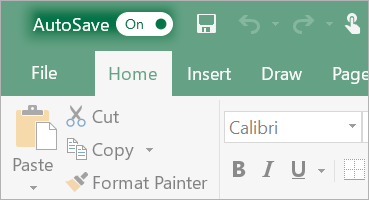...
Information
For documents stored in OneDrive for Business or SharePoint Online
...
, changes will be
...
saved in the cloud automatically
...
; you do not have to explicitly press Ctrl + S or the Save button.
What is AutoSave?
"Save early, save often" is now a thing of the past. Now there's AutoSave which saves every few seconds so that you don't have to.
AutoSave is enabled when a file is stored on OneDrive, OneDrive for Business, or SharePoint Online. It automatically saves your changes to the cloud as you are working. And, if other people are working on the same file, AutoSave lets them see your changes in a matter of seconds.
| Note |
|---|
Do you use File > Save As after making changes to an original document or template? If so, we recommend using File > Save a Copy before making your changes. That way AutoSave won't overwrite the original file with the changes. If AutoSave did overwrite the file with your changes, see the section below, "I didn't want my changes saved, how do I go back?" |
...
Instructions
- See Microsoft's articls: What is AutoSave?
| Include Page | ||||
|---|---|---|---|---|
|