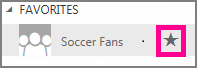...
Sign into Office 365, and navigate to Outlook, People, Calendar, or OneDrive.
If necessary, click More All Apps to see all the groups.
In the navigation pane, under GROUPS People, locate the group Groups tab, and then do one of the following:
Right click Click on the group name, and then select Add to Favorites or Remove from Favorites.Hover over the group name and click the star to add to or remove from the favorites
After adding a group to favorites, you will see a star next to the group. If you remove a group, the star will disappear.
Add to Favorites
Remove from Favorites
...
| Note |
|---|
A group favorite is not the same thing as an Outlook Web App favorite, which is used to organize email folders. |
...