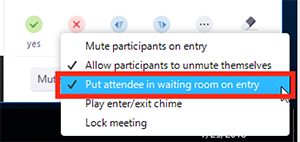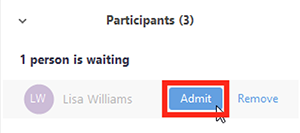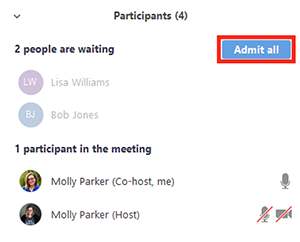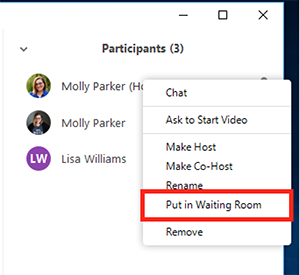...
- As the meeting host, click Manage Participants.
Click More at the bottom of the participants' window and choose Put Attendee in Waiting Room on Entry to enable or disable the feature.
Security. - Select Enable Waiting Room
Admitting participants during a meeting
- As the meeting host, click Manage Participants.
- Click Admit to have the participant join the meeting.
Admit all participants from the Waiting Room
- As the meeting host, click Manage Participants.
- Click Admit all.
Sending participants to the Waiting Room during a meeting
- As the meeting host, click Manage Participants.
- Click More next to the participant's name and choose Put in Waiting Room.
| Include Page | ||||
|---|---|---|---|---|
|
...