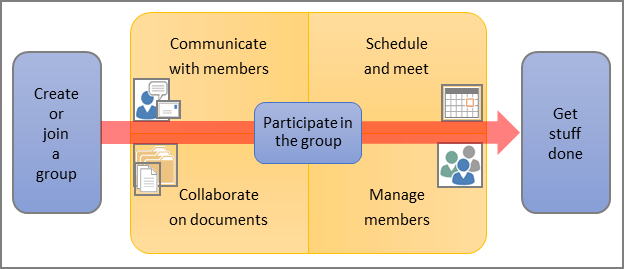Microsoft 365 Groups are a tool for teams and workgroups. You will get the most out of groups and increase your productivity even more if you understand the capabilities that a Group provides.
| Table of Contents | ||
|---|---|---|
|
| Tip |
|---|
Should you create a Microsoft 365 Group or a Microsoft Team?While you’re considering the options it’s important to remember that one size rarely fits all. Different teams may prefer to work different ways and Microsoft 365 offers tools to enable collaboration in whatever form your teams prefer.
|
...
Private vs Public Groups
When creating a group you'll need to decide if you want it to be a private group or a public group.
Content in a public group can be seen by anybody in your organization, and anybody in your organization is able to join the group.
Content in a private group can only be seen by the members of the group and people who want to join a private group have to be approved by a group owner.
Private Groups are strongly recommended for most cases. Private Groups are exclusive and only open to their members. The content and conversations are secure and not viewable by everyone. Although anyone with an albany.edu address can see the name of a group, information is also security-trimmed so it is not accessible from search, links, or in other ways. Joining a private group requires approval from a group administrator.
...