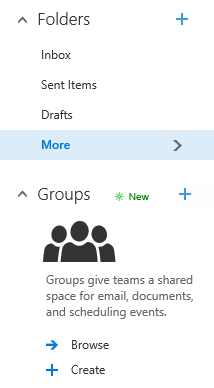...
Action
To find the groups you belong to in Microsoft 365, follow the instructions below.
Instructions
Sign into UAlbany Mail, and navigate to Outlook, People, Calendar, or OneDrive.
In the navigation pane, under GROUPS, you can view the list of groups you belong to.
If necessary, click More to see all the groups.
Additional information
| Tip |
|---|
You can also click a person's name wherever you see it in Office 365 to display the People profile card, and then click Groups. |
...