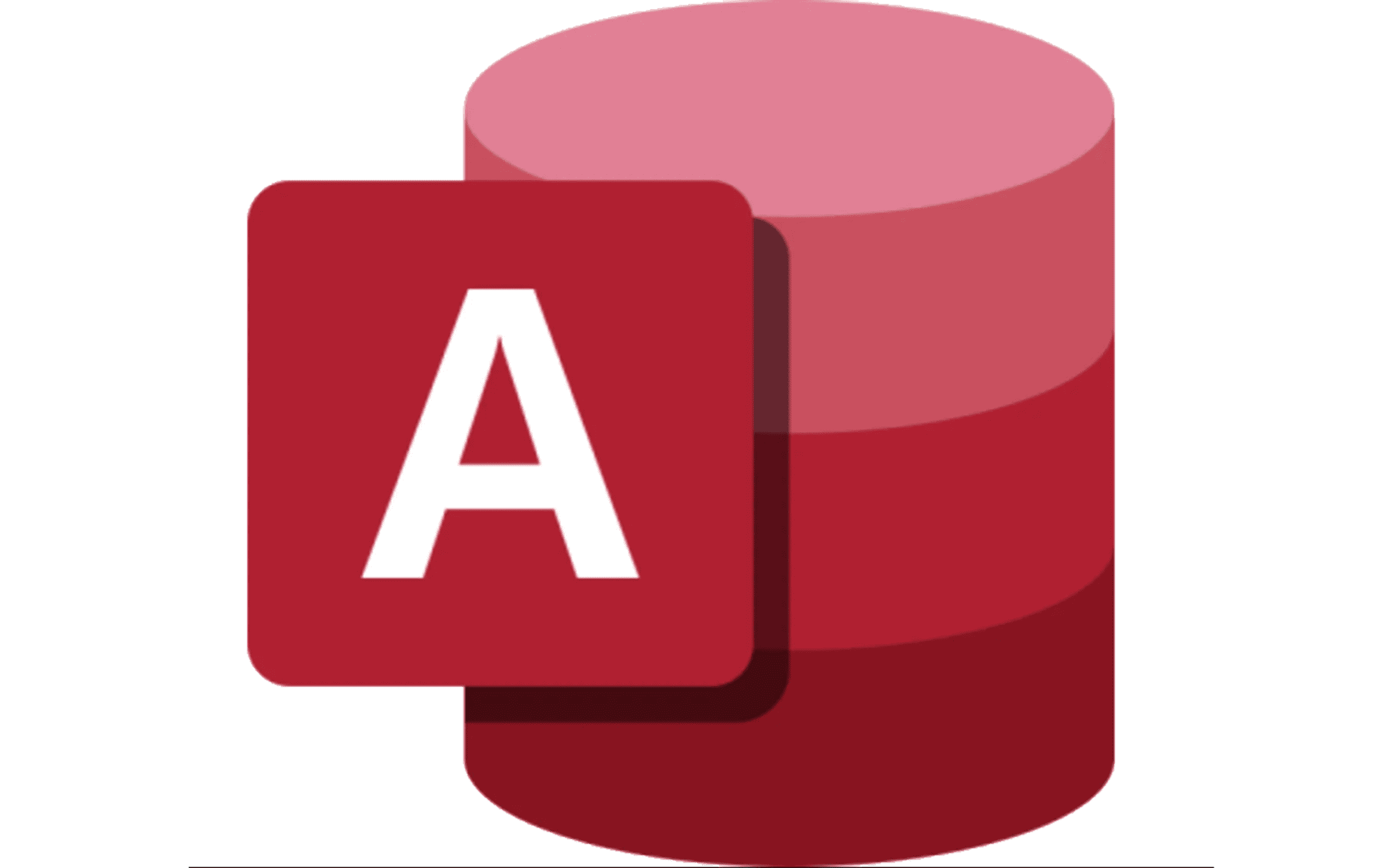Action
UAlbany faculty, staff, and students are entitled to use Microsoft 365 Office for the Web, which includes browser-based versions of Word, Excel, PowerPoint, Outlook, OneNote, and Teams while they have UAlbany Mail email accounts. These can be accessed in any modern web browser to create, edit, and view Microsoft Office documents.
Microsoft Access is only available as part of Microsoft 365 apps on Windows desktop. It is not available on macOS or as a web app.
Instructions
- Log into UAlbany Mail at https://mail.albany.edu.
- Click the App launcher (a.k.a. "the waffle" at the top left:
- Click the application you want to use: