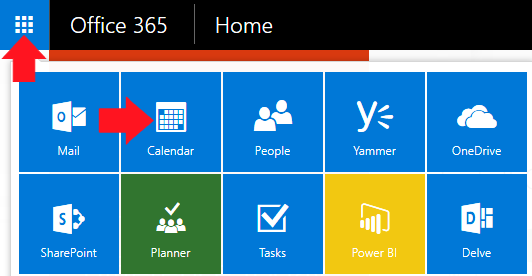Action
To access a shared calendar or another person's calendar in the UAlbany Mail Outlook Web App, follow the steps below.
Instructions
- Click the button on the top left of OWA and select Calendar.
- On the left pane of the Calendar, right click and choose Open Calendar.
- For UAlbany calendars, in the box that appears, enter the UAlbany email address of the calendar in the From Directory: box and click Open.